INVITE-ONLY SCRIPT
Gann Star
Cập nhật
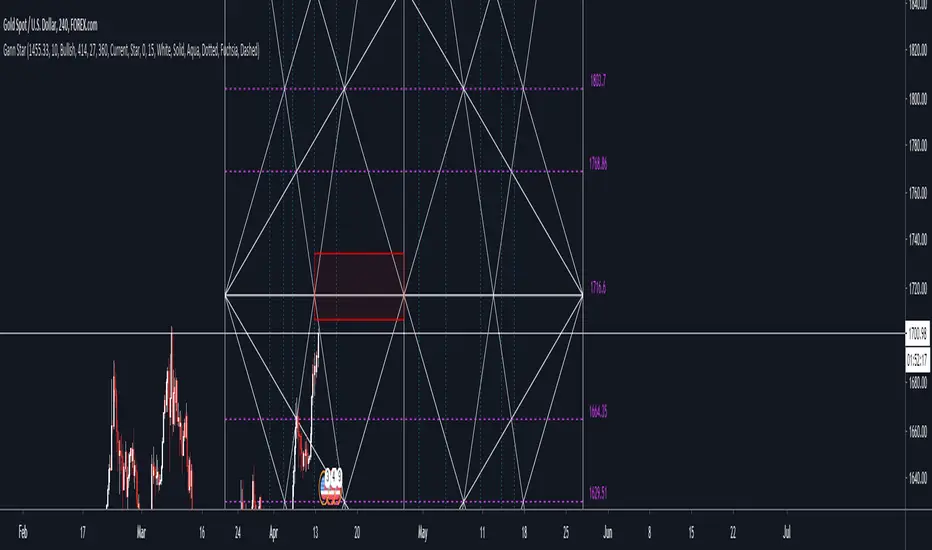
A script to draw Gann Star given Cycle start point, Cycle space (or size), Cycle type (Bullish / Bearish)
You can customize Time Levels color and style and the rest of lines Color and Style
Telegram : @Kirolos_T
You can customize Time Levels color and style and the rest of lines Color and Style
Telegram : @Kirolos_T
Phát hành các Ghi chú
There was an option called "Draw multiple stars", I did put that option because I didn't find a way to draw only 1 star on the last low/high that equals to the start point, and instead of drawing 1 star on the first low/high that equals to the start point (it may be so old and therefore useless), I decided to let the script draw multiple stars if there is multiple highs/lows equal to the start point
However, After some digging and tries I found a solution and from now on that option is removed and the script gonna draw the star from the last high/low that equals to the start point.
Phát hành các Ghi chú
Added a new feature "Time frame", sometimes you'd like to draw a star on the daily chart but you'd like to zoom in by going for smaller frames which changes the star to the current frameFrom now on this feature gonna allow you to lock the star to a certain frame the daily for example and go for any other frame you'd like
In this image my time frame is 4H but the star is drawn on the daily time frame
The default option is "Current" which is your current time frame, just like the previous version, it will change the star when you change your time frame.
Phát hành các Ghi chú
Added support for Gann Squares of 52 and 144If you wanna draw a "Square of 144" for example, instead of setting the "Cycle Space" you set the "Type" to "Square of 144" and set the "Star Space" to 144, and finally set the Bounce point to the point the price bounced from, that point will be placed at the 1/3 Price level of the Square, as shown here. (-- My Bounce point here is 11665)
Enjoy!
Phát hành các Ghi chú
Fixed some issues related to the Square of 144 and Square of 52Phát hành các Ghi chú
Added 6H and 3D Time frames.Phát hành các Ghi chú
Added 2 features- "Cycle end angle" it was hard-coded as 360, now you can set it to whatever you like 720 for example or 1080,1440, etc
- "Draw Price Labels" which will draw prices of the price levels next to the star/square
Phát hành các Ghi chú
Added a feature "Labels position", to adjust price labels positionPhát hành các Ghi chú
Added a new feature "Search for the closest high/low" Sometimes the prices are too long like 73.48368181 which messes with our formula and they're hard to type accurately
This feature searches for the closest price to the "Cycle start point"
USE THIS FEATURE ONLY WHEN THE INDICATOR IS UNABLE TO FIND YOUR STARTING POINT CANDLE
Phát hành các Ghi chú
Fixed a problem related to the Square of 52 and the Square of 144Phát hành các Ghi chú
When "Draw Price Labels" is enabled, now the label of the 50% level and the cycle end (100%) price labels will be drawnPhát hành các Ghi chú
A new option "Middle offset" to fix the problem with the Forex pairs Now you can increase the space of the star to any number of fit 360 (for example) bar on the chart, then use the middle offset to center the middle vertical line after 180 (for example) bar
Tập lệnh chỉ hiển thị cho người được mời
Quyền truy cập vào tập lệnh này bị hạn chế đối với người dùng được tác giả ủy quyền và thường yêu cầu thanh toán. Bạn có thể thêm nó vào mục yêu thích của mình, nhưng bạn sẽ chỉ có thể sử dụng nó sau khi yêu cầu sự cho phép từ tác giả. Liên hệ KirolosT.Zakery để thêm thông tin, hoặc làm theo hướng dẫn của tác giả bên dưới.
TradingView gợi ý bạn không trả tiền để sử dụng tập lệnh trừ khi bạn tin tưởng 100% vào tác giả của tập lệnh và hiểu cách hoạt động của tập lệnh. Trong nhiều trường hợp, bạn có thể tìm thấy giải pháp thay thế nguồn mở tốt miễn phí trong Tập lệnh cộng đồng của chúng tôi.
Bạn muốn sử dụng tập lệnh này trên biểu đồ?
Cảnh báo: vui lòng đọc trước khi yêu cầu quyền truy cập.
Telegram : @Kirolos_T
Thông báo miễn trừ trách nhiệm
Thông tin và ấn phẩm không có nghĩa là và không cấu thành, tài chính, đầu tư, kinh doanh, hoặc các loại lời khuyên hoặc khuyến nghị khác được cung cấp hoặc xác nhận bởi TradingView. Đọc thêm trong Điều khoản sử dụng.