Bentobox
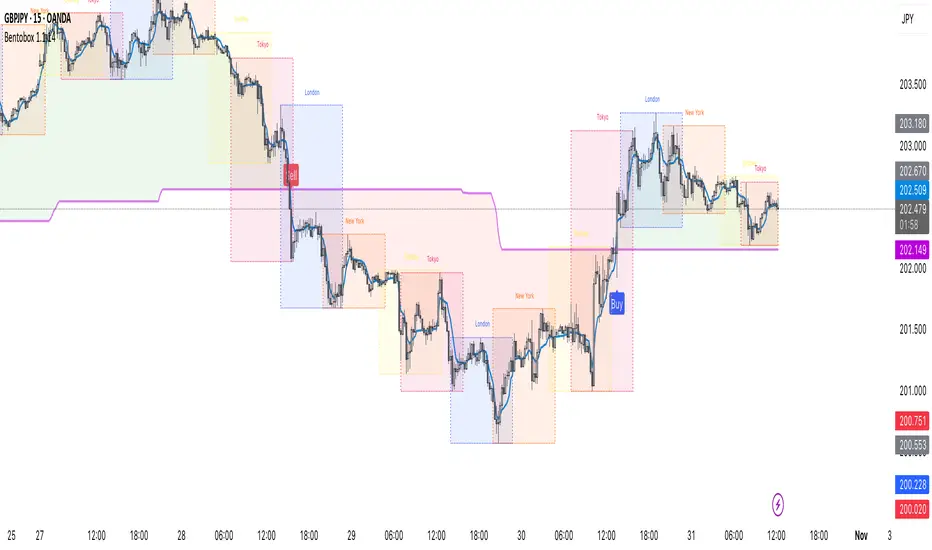
It plots directly on the price chart, providing clear visual cues through a combination of lines, background highlighting, and signal labels.
Core Components
Support Line (Moving Average):
This is the foundational calculation of the indicator.
It is a moving average of the price (using the 'Source' input, default is close).
The user can choose from eight different moving average types: SMA, EMA, WMA, TMA, VAR (a custom Variable MA), WWMA (Welles Wilder's MA), ZLEMA (Zero-Lag EMA), and TSF (Time Series Forecast).
OTT Line (Main Trend Line):
This is the indicator's main plot and the core of the trend-following logic.
It functions as a dynamic, trailing stop-loss line that adjusts based on the "Support Line" (the selected MA) and a user-defined "Percent" value.
In an uptrend, the line trails below the price and only moves up or sideways.
In a downtrend, it trails above the price and only moves down or sideways.
A crossover of the "Support Line" above or below this OTT line is what determines a change in the calculated trend.
Visuals and Signals
The indicator provides multiple visual aids and signal options:
Trend Highlighter: Fills the background area between the price and the OTT line. By default, it's green when the "Support Line" is above the OTT line (uptrend) and red when it's below (downtrend).
OTT Line Coloring: The OTT line itself can be set to change color (e.g., green for up, red for down) when the trend direction flips.
Buy/Sell Signals: The user can enable three different types of "Buy" and "Sell" labels on the chart:
Price/OTT Crossing: A signal appears when the price (src) crosses over or under the main OTT line.
Support Line Crossing: A signal appears when the "Support Line" (the MA) crosses over or under the main OTT line.
OTT Color Change: A signal appears at the moment the OTT line itself changes its calculated trend direction.
User Inputs (Settings)
The indicator is highly customizable through its settings:
Source: The price data used for all calculations (e.g., Close, Open, HLC3).
OTT Period: The lookback period (length) for the selected moving average.
OTT Percent: The percentage value used to calculate the distance of the OTT line from the moving average. A smaller value makes it more sensitive to price changes, while a larger value creates a smoother, less responsive line.
Moving Average Type: A dropdown menu to select one of the eight available MAs.
Show/Hide Toggles: A series of checkboxes to enable or disable the "Support Line," the background "Highlighter," and all three types of buy/sell signals.
Tập lệnh chỉ hiển thị cho người được mời
Chỉ những người dùng được tác giả chấp thuận mới có thể truy cập tập lệnh này. Bạn sẽ cần yêu cầu và được cấp quyền sử dụng. Thông thường quyền này được cấp sau khi thanh toán. Để biết thêm chi tiết, làm theo hướng dẫn của tác giả bên dưới hoặc liên hệ trực tiếp với raidboyyy.
TradingView KHÔNG khuyến nghị bạn trả phí hoặc sử dụng một tập lệnh trừ khi bạn hoàn toàn tin tưởng vào tác giả và hiểu cách hoạt động của tập lệnh. Bạn cũng có thể tìm các lựa chọn miễn phí, mã nguồn mở trong các script cộng đồng của chúng tôi.
Hướng dẫn của tác giả
Thông báo miễn trừ trách nhiệm
Tập lệnh chỉ hiển thị cho người được mời
Chỉ những người dùng được tác giả chấp thuận mới có thể truy cập tập lệnh này. Bạn sẽ cần yêu cầu và được cấp quyền sử dụng. Thông thường quyền này được cấp sau khi thanh toán. Để biết thêm chi tiết, làm theo hướng dẫn của tác giả bên dưới hoặc liên hệ trực tiếp với raidboyyy.
TradingView KHÔNG khuyến nghị bạn trả phí hoặc sử dụng một tập lệnh trừ khi bạn hoàn toàn tin tưởng vào tác giả và hiểu cách hoạt động của tập lệnh. Bạn cũng có thể tìm các lựa chọn miễn phí, mã nguồn mở trong các script cộng đồng của chúng tôi.