OPEN-SOURCE SCRIPT
Cập nhật MTF Break of Structure(BOS) & Market Structure Shift(MSS)
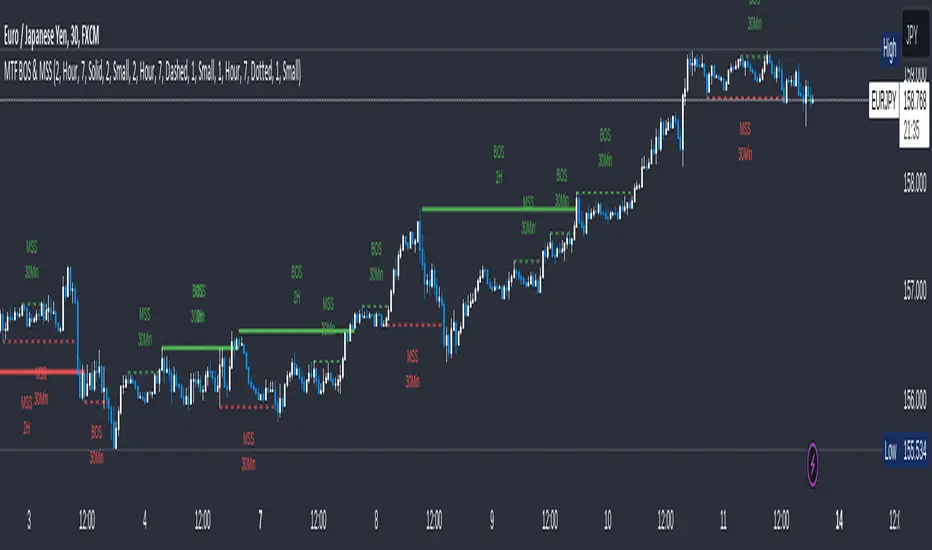
Brief Introduction
Hello fellow traders and coders, let me introduce to you the ultimate multi time-frame market structure indicator to cater to all your market structure needs. The script is extremely customizable with a maximum of 3 time-frames since I love top down analysis as I’m sure you do to, so without wasting any more time here are the available features.
List of Features
General Settings Functionality.
Hello fellow traders and coders, let me introduce to you the ultimate multi time-frame market structure indicator to cater to all your market structure needs. The script is extremely customizable with a maximum of 3 time-frames since I love top down analysis as I’m sure you do to, so without wasting any more time here are the available features.
List of Features
- A maximum of 3 time-frames that can all be customized independently.
- The ability to change individual swing lengths that create the market structure plots, all time-frames will come set at 7, you can however set this to whatever you are comfortable with.
- BOS (Break of Structure) and MSS (Market Structure Shift) functionality fo all the individual time-frames.
- The option to show market structure in the form of HH (Higher highs), HL (Higher Lows), LL (Lower Lows) and LH(Lower Highs).
- The ability to either use (highs and lows) or closes for breaks of structure and market structure shifts, meaning a break of structure will only be valid if either a high or close (depending on your chosen input) crosses above the previous high for a bullish structural break.
- The ability to change lines types for BOS and MSS.
- The ability to change text sizes for the all the plots.
- The ability to change the colors for nearly anything on the chart independently of any other line or plot.
- The ability to change any time-frame to the chart’s time-frame.
- The ability to prevent lower time frame structure from showing on higher time frames which I don’t advice as it will provide you with an inaccurate perception of the lower time frame structure hence I’ve made the feature available but set it to false.
- The script also has a section called general settings that will allow you to hide all the market structure plots as well as all the lines on the chart and on all time-frames using just one input.
General Settings Functionality.
- Input 1 if true will hide all market structure if true
- Input 2 if true will hide all structural breaks (BOS and MSS)
- Input 3 if false will show lower time frame structure on a higher time frame. High advice using it while its true as I work on this feature as it provide an innacurate depiction of structure.
Phát hành các Ghi chú
Fixing a request security bug and updating an already existing function.Phát hành các Ghi chú
- Fixing a bug in the month's multi time-frame code.
Phát hành các Ghi chú
Hello traders so the latest update is the ability to set alerts either BOS or MSS on any timeframe. The user has the ability to choose what alert to use by setting them in the scripts user inputs as boolean inputs, then proceed to activating the any alert function in the dialog box make sure to activate the alerts you want before activating the any alert function.
All the alerts come set as true allowing the user to just choose their timeframes and use the any alert function.
Important details to notes
- The alerts can be set as user inputs in the scripts input settings.
- The alerts are then activated using the any alert function in the alert dialog box.
- You should set your needed alerts in the script before using the any alert function.
- All alerts come set as true
Phát hành các Ghi chú
- Changed the User Interface to improve readability.
- Added inputs to hide BOS or MSS on any time-frame.
Mã nguồn mở
Theo đúng tinh thần TradingView, tác giả của tập lệnh này đã công bố nó dưới dạng mã nguồn mở, để các nhà giao dịch có thể xem xét và xác minh chức năng. Chúc mừng tác giả! Mặc dù bạn có thể sử dụng miễn phí, hãy nhớ rằng việc công bố lại mã phải tuân theo Nội quy.
Thông báo miễn trừ trách nhiệm
Thông tin và các ấn phẩm này không nhằm mục đích, và không cấu thành, lời khuyên hoặc khuyến nghị về tài chính, đầu tư, giao dịch hay các loại khác do TradingView cung cấp hoặc xác nhận. Đọc thêm tại Điều khoản Sử dụng.
Mã nguồn mở
Theo đúng tinh thần TradingView, tác giả của tập lệnh này đã công bố nó dưới dạng mã nguồn mở, để các nhà giao dịch có thể xem xét và xác minh chức năng. Chúc mừng tác giả! Mặc dù bạn có thể sử dụng miễn phí, hãy nhớ rằng việc công bố lại mã phải tuân theo Nội quy.
Thông báo miễn trừ trách nhiệm
Thông tin và các ấn phẩm này không nhằm mục đích, và không cấu thành, lời khuyên hoặc khuyến nghị về tài chính, đầu tư, giao dịch hay các loại khác do TradingView cung cấp hoặc xác nhận. Đọc thêm tại Điều khoản Sử dụng.