MTP Advanced Trade Setups
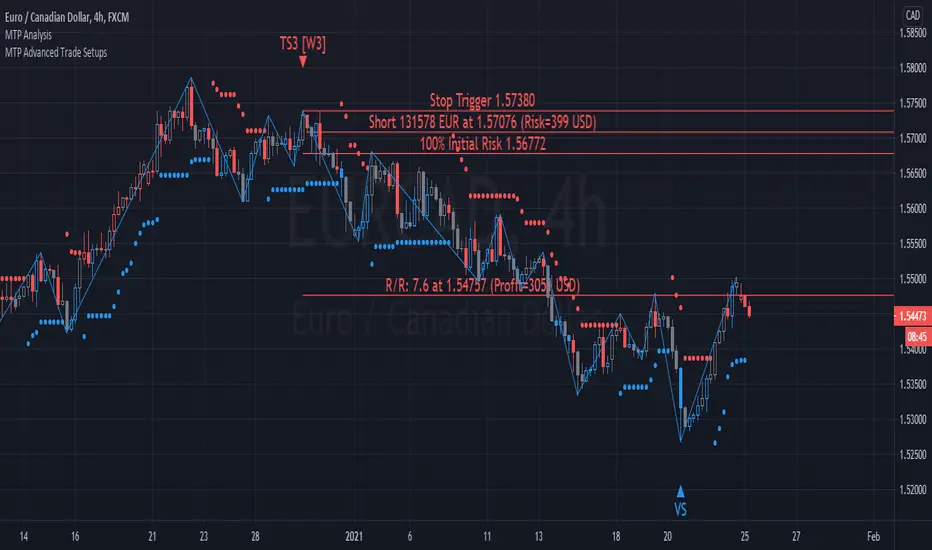
The TS1(W3), TS3(W3), TS4(W3) trade setups are designed to catch the end of a Wave (2) correction, with the aim of trading the Wave (3) swing. The Wave (3) swing is usually the strongest and longest swing in a completed 5 wave sequence. Whereas, the VS (Volume Spike) setup is designed to identify high volume spikes, with the aim of finding “fake-outs” at levels of DP support/resistance. This is usually where the “professional money” enters the market to produce a sharp swing in the opposite direction. For more detail of the MTP DP level, please visit the publication of the MTP Decision Point (DP) script.
Entry triggers triggers are provided by our MTP coloured reversal bars that are part of our MTP Analysis Script. The triggers are Blue for a potential Buy, Red for a potential Sell, and Grey for Neutral. Please note, these are only relevant at (or up to 5 bars after) the potential trade setup. Please see the MTP Analysis Script for more information.
Targets for the setups are automatically shown for each setup as part of the Trade Analysis. Position Sizing is included in the Analysis as well.
Please remember that although MTPredictor has automatic setups, we do not suggest that you just follow these blindly as if it were a black box mechanical system, judgement is needed in filtering the automatic setups, particularly with respect a clear larger degree trend. Each Trader must take responsibility for deciding on whether their own Analysis is clear and fits in with their own (personal and unique) Trading Plan.
There is a risk in Trading and Investing. Losses can and will unfold.
The script is available as an “invite-only” script, as part of the MTPredictor suite of tools on Trading View.
To obtain access, please go to the web page in our signature that appears below.
Please remove this script from your Chart as it is no longer needed.
Tập lệnh chỉ hiển thị cho người được mời
Chỉ những người dùng được tác giả chấp thuận mới có thể truy cập tập lệnh này. Bạn sẽ cần yêu cầu và được cấp quyền sử dụng. Thông thường quyền này được cấp sau khi thanh toán. Để biết thêm chi tiết, làm theo hướng dẫn của tác giả bên dưới hoặc liên hệ trực tiếp với MTPredictor.
TradingView KHÔNG khuyến nghị bạn trả phí hoặc sử dụng một tập lệnh trừ khi bạn hoàn toàn tin tưởng vào tác giả và hiểu cách hoạt động của tập lệnh. Bạn cũng có thể tìm các lựa chọn miễn phí, mã nguồn mở trong các script cộng đồng của chúng tôi.
Hướng dẫn của tác giả
Thông báo miễn trừ trách nhiệm
Tập lệnh chỉ hiển thị cho người được mời
Chỉ những người dùng được tác giả chấp thuận mới có thể truy cập tập lệnh này. Bạn sẽ cần yêu cầu và được cấp quyền sử dụng. Thông thường quyền này được cấp sau khi thanh toán. Để biết thêm chi tiết, làm theo hướng dẫn của tác giả bên dưới hoặc liên hệ trực tiếp với MTPredictor.
TradingView KHÔNG khuyến nghị bạn trả phí hoặc sử dụng một tập lệnh trừ khi bạn hoàn toàn tin tưởng vào tác giả và hiểu cách hoạt động của tập lệnh. Bạn cũng có thể tìm các lựa chọn miễn phí, mã nguồn mở trong các script cộng đồng của chúng tôi.