WolfeWaves_ULTRA V2 - Wolfe Wave auto lines drawing incl. Signal
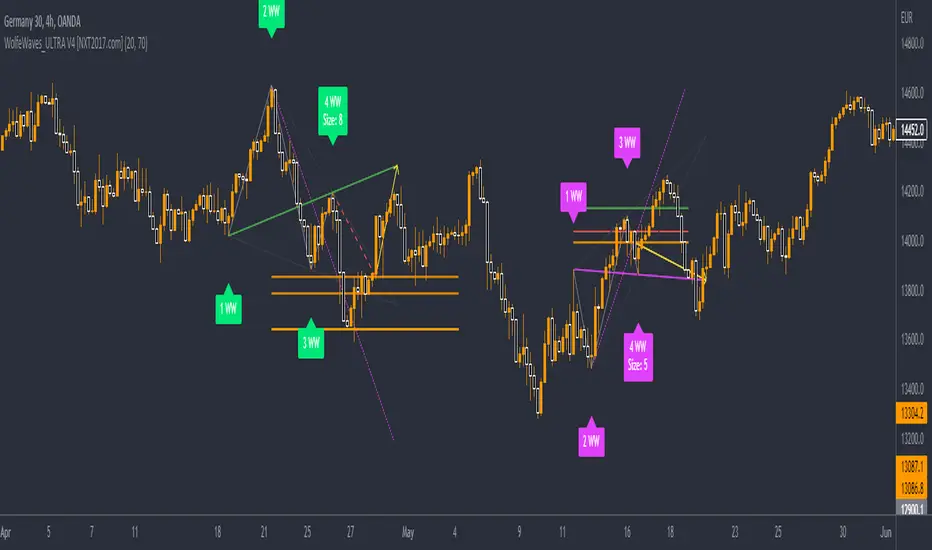
this script allow to draw automatically lines of Wolfe Wave pattern.
Parallel to the automatic drawing, the indicator can give signals as soon as the 5 point of the Wolfe wave is immediately reached or has been reached. This allows the indicator WolfeWaves_ULTRA V2 to give early signals. In the default settings, the signals are displayed with a blue background on the chart.
WolfeWaves_ULTRA V2 is offered for sale. More information can be found below in the signature.
However, anyone can test this indicator for once without any registration in a 3 day trial. You can request access with a simple message to me.
Another trial of 7 days is included in the offer on my website - before the first payment will done.
In the settings it is possible to change the degree of details. This is sometimes necessary because TradingView limited only 55 lines per indicator in Pinescript Version 4.
In extreme cases it is therefore possible to change the settings that the Wolfe Wave pattern represent waves only from 3 lines. This allows the indicator to detect far more wolf waves on the same chart.
For more great indicators everyone is invited to follow me on TradingView.
Kind regards
NXT2017
TradingView allows only 50 lines/labels per indicator. This is why I change something in this indicator. At now you will got only the necessary lines and also only 1 line per indicator.
For Wolfe Wave are 3 lines enough to see the pattern. But one disadvantage it has at now. You need 3 times of this indicator on you chart to see the whole Wolfe Wave pattern. Moreover, you have to choose your direction you want to see - longsetup or shortsetup. For both, you have to set 6 times of this indicator to your chart.
It sounds complicated, but it isn't. Look at this chart as example:
- fixed bugs relate to overdrawing issue
- choose yourself the size you want see
- add some adjustments
- "n" is no more time, it was change to bar_index
- transform into newest pinescript version 5
Tập lệnh chỉ hiển thị cho người được mời
Chỉ những người dùng được tác giả chấp thuận mới có thể truy cập tập lệnh này. Bạn sẽ cần yêu cầu và được cấp quyền sử dụng. Thông thường quyền này được cấp sau khi thanh toán. Để biết thêm chi tiết, làm theo hướng dẫn của tác giả bên dưới hoặc liên hệ trực tiếp với NXT2017.
TradingView KHÔNG khuyến nghị bạn trả phí hoặc sử dụng một tập lệnh trừ khi bạn hoàn toàn tin tưởng vào tác giả và hiểu cách hoạt động của tập lệnh. Bạn cũng có thể tìm các lựa chọn miễn phí, mã nguồn mở trong các script cộng đồng của chúng tôi.
Hướng dẫn của tác giả
🎯 Elliott Wave Auto Counting: nxt2017.com/ew
💥 Impulse Scalper: nxt2017.com/im
📈 Cheapest Entry: nxt2017.com/pi
Discount Coupon:
nxtcoupon20 for -20%
Thông báo miễn trừ trách nhiệm
Tập lệnh chỉ hiển thị cho người được mời
Chỉ những người dùng được tác giả chấp thuận mới có thể truy cập tập lệnh này. Bạn sẽ cần yêu cầu và được cấp quyền sử dụng. Thông thường quyền này được cấp sau khi thanh toán. Để biết thêm chi tiết, làm theo hướng dẫn của tác giả bên dưới hoặc liên hệ trực tiếp với NXT2017.
TradingView KHÔNG khuyến nghị bạn trả phí hoặc sử dụng một tập lệnh trừ khi bạn hoàn toàn tin tưởng vào tác giả và hiểu cách hoạt động của tập lệnh. Bạn cũng có thể tìm các lựa chọn miễn phí, mã nguồn mở trong các script cộng đồng của chúng tôi.
Hướng dẫn của tác giả
🎯 Elliott Wave Auto Counting: nxt2017.com/ew
💥 Impulse Scalper: nxt2017.com/im
📈 Cheapest Entry: nxt2017.com/pi
Discount Coupon:
nxtcoupon20 for -20%